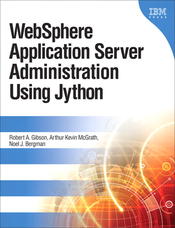 Official companion web site |
|
Available from | ||||||
| ||||||||||
|
WebSphere Application Server makes heavy use of variables in its configuration files. This is to make it easier to change your configuration. For example, if every reference to every file were a fully qualified, absolute reference, it would be difficult to administer WebSphere Application Server. There would be times when moving a file from one directory tree to another would require hundreds of configuration edits. WAS vairables represent any of the following
What would a script possibly do with any WebSphere Variable?
What do you have to think about when you use any WebSphere Variable in a script?
To see WebSphere variables and their values:
The AdminTask.showVariables() method examines the content of the variables.xml configuration file associated with the chosen scope. If there is no such file in the scope you choose, AdminTask.showVariables() throws an exception. getVariablesInScope() contains code that finds all the variables in either
The code that actually searches for the variables is the call to AdminTask.showVariables() near lines 21 and 26. Everything else converts the string that AdminTask.showVariables() returns into a Python Dictionary of variables and their values. The try block around these two lines traps the exception that AdminTask.showVariables() throws when there are no variables in the scope you request |
Arthur Kevin McGrath Bio: The author is an engineer with the consulting firm, Contract Engineers. He has consulted and lectured extensively since 1987 about the infrastructure that makes electronic commerce possible. His publications include Leading Practices for WebSphere Dynamic Process Edition V6.2 (SG24-7776-00) and Websphere Application Server Administration Using Jython (ISBN 0137009526), the definitive book on WAS scripting. 
|
|||||||||